Ever find yourself mindlessly repeating the same boring tasks in Excel? Tired of spending hours on data entry and formatting when you could be focusing on the bigger picture? Well, that is where Excel Macros come to stage.
Table of Contents
ToggleImagine your spreadsheets handling all the tedious stuff while you focus on what really matters: analysis, strategy, and conquering your to-do list. That’s the magic of Excel macros – automated sequences of actions that you can replay with a single click, saving your time and energy.
Why Use Macros?
There are countless reasons to use macros in Excel, here are some key benefits:
- Save Time: Say goodbye to repetitive tasks and hello to reclaimed hours for the things that actually matter.
- Reduce Errors: Macros eliminate the risk of human error when performing repetitive tasks.
- Increase Efficiency: Get more done in less time and boost your productivity.
- Standardization: Achieve consistent formatting and calculations across all your spreadsheets and eliminate chaos which can be different styling across your workbook!
- Custom Solutions: Create custom solutions for tasks that Excel doesn’t offer by default.
Getting Started with Macros
Creating macros can seem intimidating, but it’s actually quite simple. Here’s a quick guide to get you started.
Record a Macro
- Open the Developer tab (if not visible, go to File > Options > Customize Ribbon and check the Developer checkbox).
- Click the Record Macro button.
- Enter a name for your macro and choose a keyboard shortcut (optional).
- Perform the actions you want to automate.
- Click the Stop Recording button.

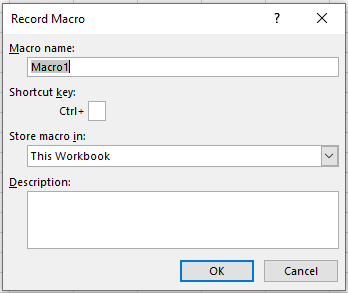

Run your Macro
- Click the View Macros button on the Developer tab.
- Select your macro and click Run.
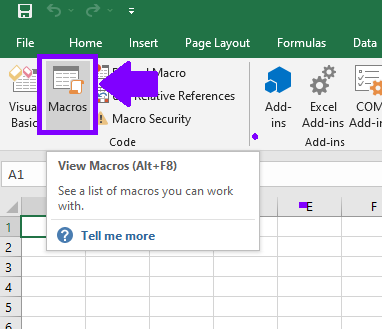
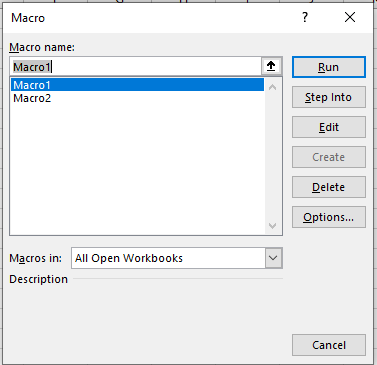
Real World Scenarios
Creating macros will benefit your work process and help you increase your productivity. Here are just some possible scenarios:
- Automate Sales Reports: Generate weekly reports in the blink of an eye. Macros can pull data, format tables, and create charts, leaving you free to analyze trends and impress your boss.
- Handle Data Entry: Fill in repetitive information like product names or customer details with a single click, ensuring accuracy and saving you precious time.
- Perform Data Cleaning: Sort, filter, and remove unwanted data with ease. Macros can handle the dirty work, leaving you with a clean and organized dataset ready for analysis.
- Instant Calculation: Perform complex calculations automatically, eliminating manual errors and freeing your mind for more strategic thinking.
- Report Generation: Create customized reports with charts, graphs, and tables in minutes. Macros are your key to creating professional and informative reports that impress.
Tips and Tricks for Effective Macros:
It may seems difficult, but Macros will soon be main tool at your everyday job. Start small, automate basic tasks like data entry or formatting, and gradually level up to more complex operations. Here are some tips:
- Name Your Macros Appropriately: Use descriptive names to easily find the right macro for the job. Naming your Macros with Macro_1, Macro_2, Macro_3, etc., will soon make a confusion and make you spend more time finding right macro than it would be to finish the task manually.
- Use Keyboard Shortcuts: Assign keyboard shortcuts for quick and easy access to your most-used macros.
- Practice Makes Perfect: Don’t be afraid to experiment and explore. The more you use macros, the more comfortable and proficient you’ll become.
- Edit and Enhance your Macro: The macro code is automatically generated and can be accessed through the Visual Basic Editor (VBE). While basic macros can be created through recording, the VBE allows you to add logic, loops, and conditional statements for more advanced automation.
Excel macros are a powerful tool that can transform your workflow and significantly boost your productivity. By automating repetitive tasks, you can free up valuable time to focus on more strategic work and achieve more in less time.


