In the dynamic world of data analysis, ensuring the accuracy and quality of your data is a top priority. Power BI equips you with tools to identify and handle errors, ensuring that your insights are solid and reliable. This guide walks you through the process of addressing data quality issues and protecting your reports against inaccuracies.
Table of Contents
ToggleIdentifying Data Quality Issues
Begin by loading your data sources into Power Query Editor. Go through your data and thoroughly inspect your data for anomalies, missing values, or inconsistencies.
In this purpose, use the Data Profiling feature to gain an overview of the quality of your data. To enable the data profiling tools, go to the View tab on the ribbon. Enable the options you want in the Data preview group.
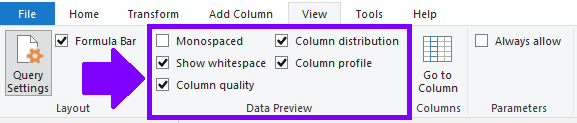
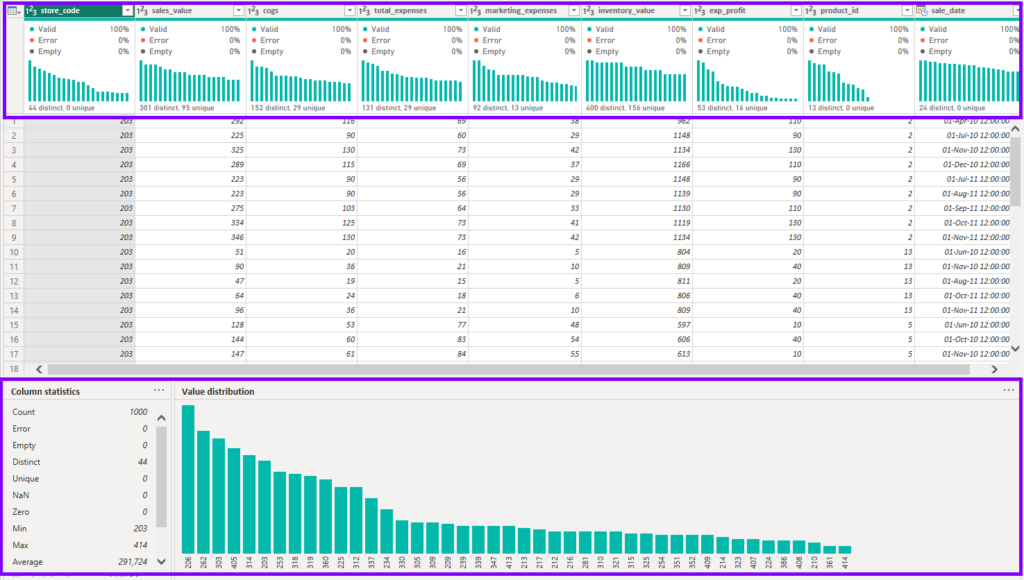
By default, Power Query will perform this data profiling over the first 1,000 rows of your data. To have it operate over the entire dataset, check the lower-left corner of your editor window to change how column profiling is performed.
Handling Missing Values
- Navigate to Power Query Editor and select the column containing missing values.
- Opt for the “Replace Values” option nestled in the “Transform” tab.
- Replace these vacant spots with appropriate data or placeholders.
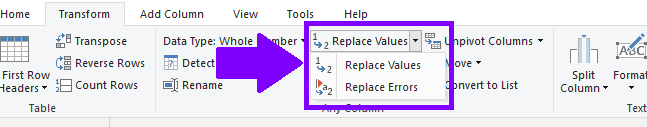
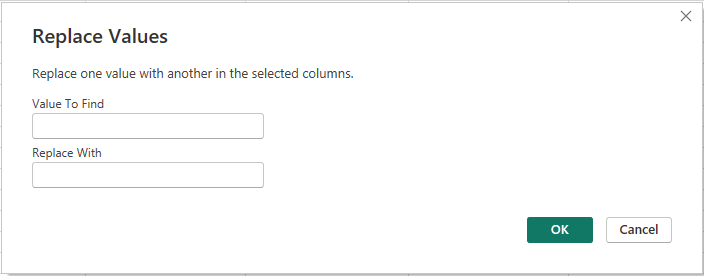
Removing Duplicate Rows
- Pinpoint duplicate data instances using the “Remove Duplicates” tool.
- Carefully select columns for duplicate checks.
- Right Click and select Remove Duplicates option.
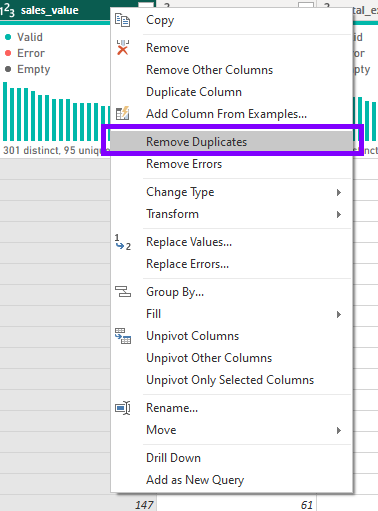
Validating Data Types
- Thoroughly verify that columns correspond to the appropriate data types.
- Deploy functions such as ISNUMBER and ISDATE for comprehensive data validation.
- Employ CAST or CONVERT functions to manipulate data types as needed.
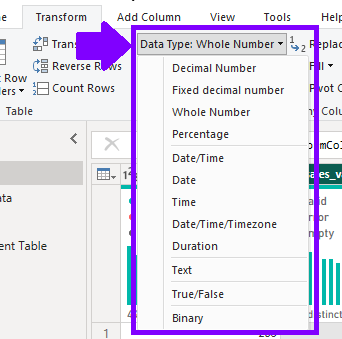
CONVERT(<Expression>, <Datatype>)By mastering error handling and data quality techniques, you’re elevating the value of your Power BI reports, establishing them as a precise and dependable insights. Put efforts to ensure that your analyses are backed up with clean, consistent data that aligns with your strategic objectives.

