Efficiency and speed are the heartbeats of effective data analysis, and in the world of Power BI, optimizing your data models is the key to achieving these objectives. This comprehensive guide will walk you through the intricate process of fine-tuning your Power BI data models, ensuring they not only perform at their best but also deliver a seamless and responsive user experience.
Table of Contents
ToggleOptimization Data Model
Optimizing your Power BI data models isn’t just about making them run faster; it’s about ensuring they work smarter. By reducing data load times, enhancing query performance, and refining model relationships, you’re setting the stage for an analytical powerhouse that serves both your needs and those of your users.
Define Data Load Strategy
The first step toward optimization is understanding your data loading options. Choose between direct query, import, or live connection based on your data requirements and the speed of access you desire. If real-time data is crucial, direct query is your go-to; if speed is the priority, importing data offers faster performance.
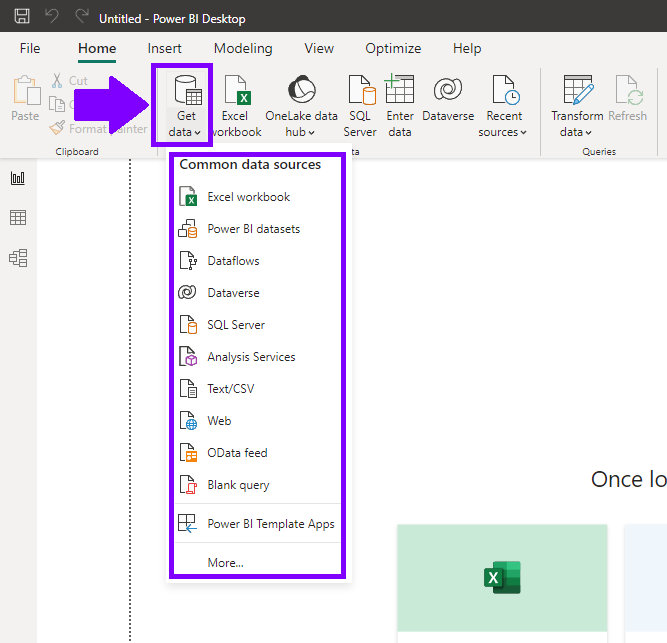
Define Data Volume
Efficiency often lies in simplicity. Evaluate your dataset to eliminate unnecessary columns and rows, reducing the overall data volume. Power Query Editor is your ally here, helping you easily exclude data that doesn’t contribute to your analysis.
Query Folding
Query folding is the magic that keeps data processing efficient. It involves pushing data transformations back to the source, which means less data movement and faster performance. Utilize query folding to optimize data transformations without overloading the Power BI engine.
Define Relationships
A well-designed relationship structure is fundamental to a high-performance data model. Leverage Power BI’s auto-detection feature to establish relationships between tables automatically. This ensures data consistency and accuracy.
Optimizing Calculated Columns and Measures
Limiting Calculated Columns
Calculated columns can be powerful, but they can also slow down your model. Use them only when necessary, and be mindful of their impact on performance.
Creating Efficient Measures
Design your measures with efficiency in mind. Ensure they calculate only the necessary data, and use aggregation functions whenever possible to expedite processing.
Optimizing your Power BI data models isn’t just about making things run faster – it’s about creating a robust analytical environment. By refining data loading, model relationships, and calculations, you ensure that your Power BI reports and dashboards not only respond promptly but also provide insights that drive better decision-making.

