Creating insightful reports in Power BI is only the beginning. The real impact comes from sharing these reports with the right people, allowing them to gain insights and make informed decisions. This guide takes you through the process of publishing and sharing your reports on Power BI Service, ensuring your data-driven narratives reach the intended audience effectively.
Table of Contents
TogglePublishing Reports from Power BI Desktop to Power BI Service
- Create Your Report: Craft your report in Power BI Desktop, including visuals, charts, and data.
- Save the Report: Save your report in a designated folder.
- Publish to Power BI Service: Click on the “Publish” button in Power BI Desktop and select “To Power BI.”
- Choose Destination: Select the workspace where you want to publish the report.
- Publish: Click “Publish” to initiate the upload process.
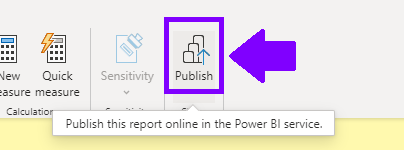
Sharing Reports and Dashboards
- Navigate to Power BI Service: Log in to Power BI Service (https://app.powerbi.com/).
- Locate Your Report: Find the report you just published in the workspace.
- Share Options: Click the “Share” button on the report.
- Enter Recipients: Enter the email addresses of the people you want to share the report with.
- Customize Access: Choose whether recipients can edit or view the report. You can also set expiration dates for sharing.
- Add a Message: Include a personalized message to provide context to recipients.
- Send: Click “Send” to share the report.
Embedding Reports in Websites or Apps
- Generate Embed Code: In Power BI Service, select “File” > “Embed in website.”
- Customize Settings: Adjust settings such as report size and navigation.
- Copy the Code: Copy the generated embed code.
- Website/App Integration: Paste the embed code into the HTML of your website or app.
Sharing via Web Link
- Select “Publish to Web”: In Power BI Service, select “File” > “Publish to web.”
- Generate Link: Click “Create embed code,” and Power BI will provide you with a public URL.
- Caution: Be cautious when sharing sensitive data using this method, as the data becomes public.
Creating impactful reports is only half the battle; the other half lies in sharing those insights. With Power BI Service, you have a powerful platform to publish and share your reports, ensuring data-driven decisions across your organization. From personalized sharing to embedding in websites, Power BI makes it seamless to bring your insights to the right audience, allowing them to collaborate, interact, and make informed choices.

