One fundamental skill every Excel user should possess is the ability to navigate through worksheets and workbooks seamlessly. In this guide, we will delve into the essential techniques and shortcuts that will empower you to effortlessly navigate your way around Excel’s expansive data landscape.
Table of Contents
ToggleUnderstanding Worksheets
Worksheets are the building blocks of an Excel workbook, serving as individual tabs within a file. To navigate between worksheets, you can use the sheet navigation buttons located at the bottom of the Excel window.
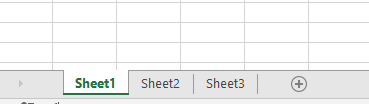
Alternatively, employ the keyboard shortcut Ctrl + Page Up or Ctrl + Page Down to move left or right, respectively, through the sheets.
Navigating within Worksheet
Within a single worksheet, you may have extensive data spanning multiple columns and rows. To navigate through this vast sea of information, you can use the arrow keys on your keyboard. The up, down, left, and right arrow keys will help you move around swiftly, cell by cell. Or just go to desired cell with left mouse click.
Using Scrollbars
Excel provides vertical and horizontal scrollbars for effortless navigation through large worksheets. Simply click and drag the scrollbars to move up, down, left, or right within the sheet. For more precise scrolling, hold down the Shift key while dragging the scrollbar.
Jumping to Specific Cells
When dealing with massive datasets, finding specific cells can be time-consuming. And Excel has a great tool to help you with.
Excel offers a quick solution through the “Go To” feature (keyboard shortcut Ctrl + G). Enter the cell reference or range, and hit Enter. Excel will promptly take you to the desired location within the worksheet.
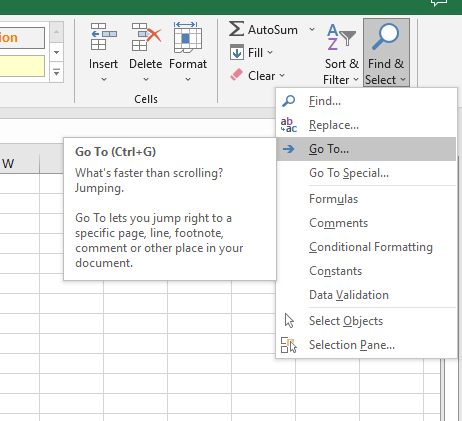
Navigating between Workbooks
Working with multiple workbooks simultaneously is a common scenario for many Excel users. But don’t worry, navigating between them is an easy task.
To navigate between multiple open workbooks, use the Ctrl + Tab keyboard shortcut. Each press of Tab while holding Ctrl will switch you to the next open workbook. Release the Ctrl key when you reach the desired workbook.
Efficiently navigating worksheets and workbooks is an essential skill for Excel users and future Data Analysts. It allows you to effortlessly traverse vast amounts of data. By mastering the techniques outlined in this guide, you will be equipped to move through Excel’s complex landscape with ease, enhancing your productivity and efficiency.

