VBA (Visual Basic for Applications) is a powerful programming language built into Excel that allows you to automate tasks, create custom functions, and interact with Excel objects. How to use VBA to automate tasks in Excel? Let’s learn basics.
Table of Contents
ToggleUsing VBA
Step 1: Open the VBA Editor
Press Alt + F11 in Excel to open the VBA Editor. Alternatively, you can go to the “Developer” tab in the Excel ribbon, click on the “Visual Basic” button in the “Code” group.
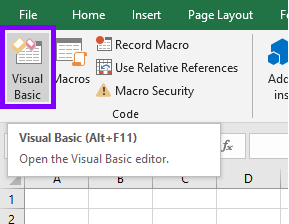
Step 2: Insert a new module
1. In the VBA Editor, go to “Insert” in the menu bar and select “Module.”
2. A new module will be added to the project.
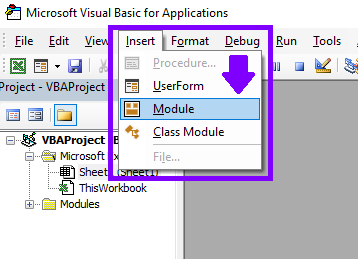
Step 3: Write your VBA code
1. In the module, write your VBA code to automate the desired task.
2. VBA code consists of procedures (subroutines or functions) that perform specific actions.
3. You can use Excel’s built-in objects and methods to manipulate data, perform calculations, interact with worksheets, and more.
Here's a simple VBA code snippet that copies values from range A1:A10 to B1:B10:
Step 4: Run the VBA code
1. Close the VBA Editor to return to the Excel workbook.
2. Press Alt + F8 in Excel to open the “Macro” dialog box, or open from “Developer” tab.
3. Select the macro you want to run and click the “Run” button. You will see your newly created VBA code within macros list. Select it and click “Run“.
4. Alternatively, you can assign a keyboard shortcut or create a button to execute the macro.
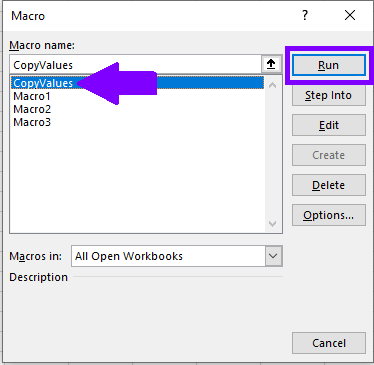
Why is VBA Important
VBA allows you to automate complex tasks, create custom functions, build user forms, and interact with external data sources. It provides extensive capabilities to customize and enhance Excel’s functionality according to your specific needs. It gives you an option to write custom code and solve specific tasks.
When working with VBA, it's important to save your workbook as a macro-enabled (.xlsm) file format to preserve the VBA code.
By leveraging VBA, you can streamline your Excel workflow, automate repetitive tasks, and create customized solutions tailored to your requirements.


